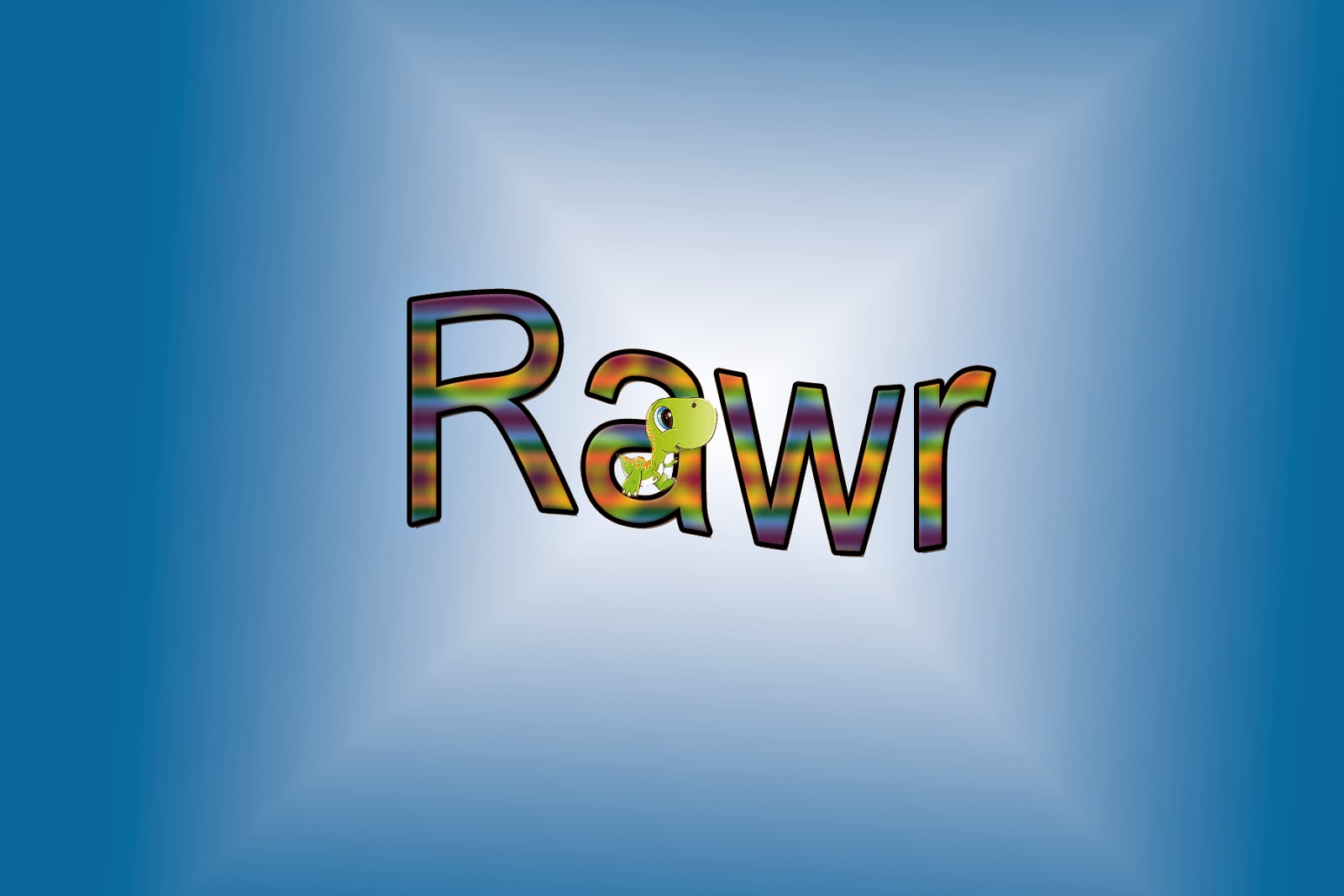Wednesday, July 23, 2014
Wednesday, July 9, 2014
Monday, May 12, 2014
Music Project
Rascal Flatts "Rewind"
This photo I took when the moon was full, and the edits I made in Photoshop were: I used the text tool in a light yellow color, and used Rascal Flatts' lyric from the song "Rewind"
This photo I took when the moon was full, and the edits I made in Photoshop were: I used the text tool in a light yellow color, and used Rascal Flatts' lyric from the song "Rewind"
Friday, May 2, 2014
PopArt
The first thing I did to create this photo is crop my original photo and cut out the statue using the Quick Selection tool. After cutting the image out I separated the cut out from the original background by deleting the background layer. Next I used the Paint Bucket tool to fill the background with green, then I saved that layer. Next I selected a different color and filled in the background, I repeated this for the other two pictures too. Finally I added a new layer and arranged all four images I had saved and made this photo with the four different brightly colored backgrounds.
Wednesday, April 30, 2014
Friday, April 25, 2014
Friday, April 4, 2014
Text/ Layer Blending Modes
In this Photoshop project I used a simple pyramid gradient to create the background.
Next I used the text tool and wrote Rawr and used the text warp tool to change the word shape to a small wave. Then I went to Blending options and used a light drop shadow, a slight inner glow, Bevel and Emboss that created the outline. I also used the Pattern Overlay to put a tie dye texture inside the word.
Then as an extra thing, I added an extra layer and got a picture of a dinosaur off the internet and cut it out using the quick selection tool and placed it in the "rawr"
Wednesday, March 26, 2014
Subscribe to:
Comments (Atom)